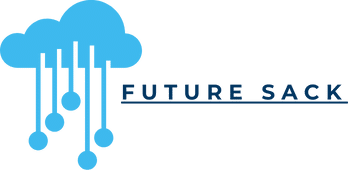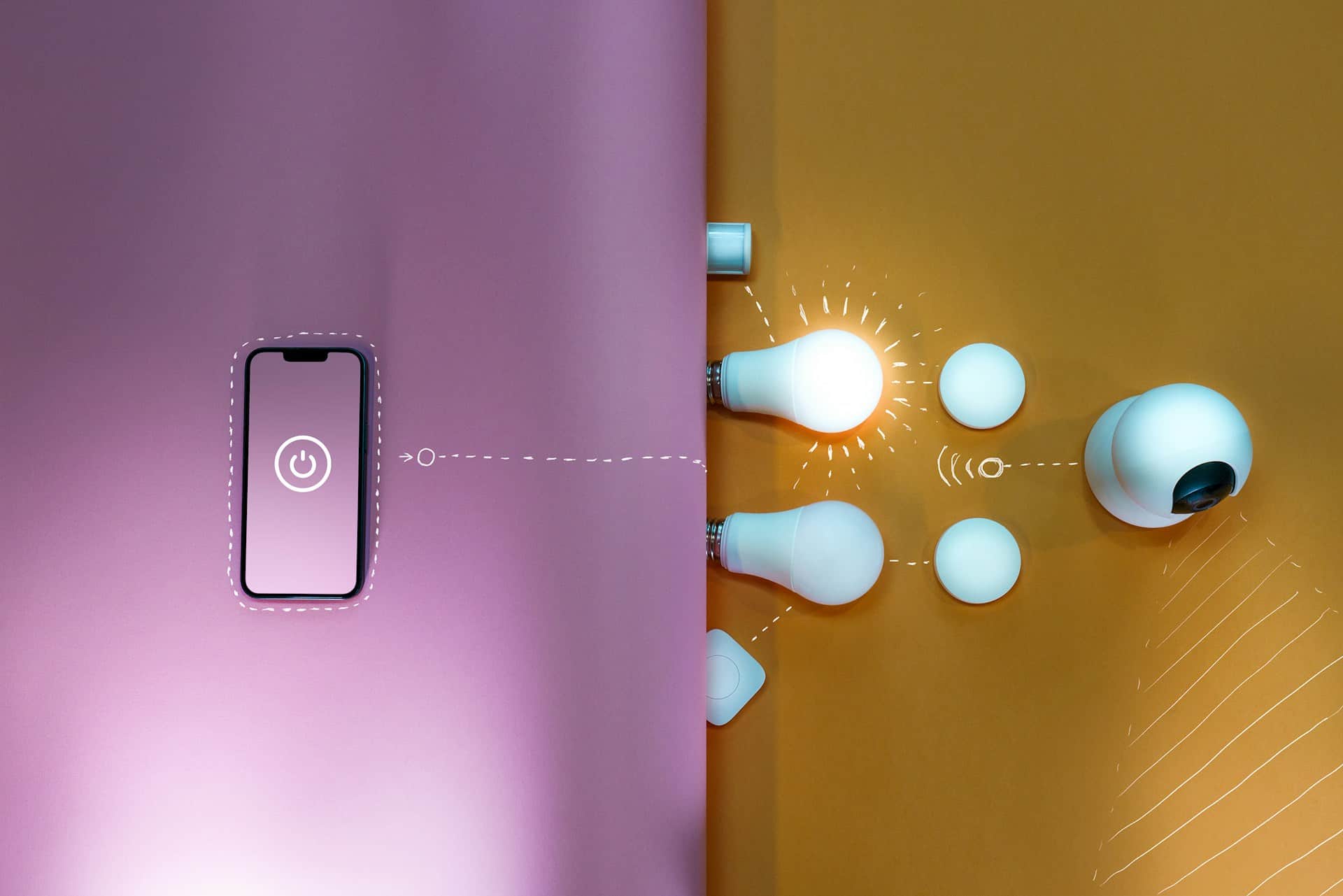In the hustle and bustle of modern life, home automation has become a sought-after solution to streamline everyday tasks and enhance living comfort. One of the most groundbreaking technologies in this domain is geofencing. This innovative feature, driven by your smartphone’s location services, can revolutionize the way you interact with your smart home. In this article, we’ll explore how to set up and use geofencing features on your smartphone to automate various smart devices and systems in your home.
What is Geofencing and How Does It Work?
Geofencing is a technology that uses location data from your smartphone to create a virtual boundary around a specific area, such as your home. When your smartphone crosses this boundary, certain automated actions can be triggered. This could range from turning on your smart thermostat as you approach your home, to activating your home security system as you leave.
Lire également : What Are the Best Strategies for Managing Data Usage on a Limited Cellular Plan?
By leveraging GPS, Wi-Fi, and cellular data, geofencing can accurately track your location. Once you’ve set up a geofence using a home app or smart device control panel, the system monitors your location in real-time. When your smartphone enters or exits the defined area, pre-programmed actions are executed.
The technology behind geofencing is not only efficient but also provides a seamless experience, enabling you to automate routine tasks without lifting a finger. Whether it’s adjusting the thermostat, controlling lights, or managing security systems, geofencing takes home automation to the next level.
Sujet a lire : How Can You Secure Your Smartphone from Potential Threats When Traveling Abroad?
Setting Up Geofencing on Your Smartphone
To utilize geofencing features for smart home automation, you’ll first need to set up the technology on your smartphone. Follow these steps to get started:
Step 1: Enable Location Services
Before you can use geofencing, ensure that location services are enabled on your smartphone. This allows the app to access your location data and control the smart devices in your home based on your location.
Step 2: Select a Home App
Choose a home app that supports geofencing technology. Popular apps like Apple HomeKit, Google Home, and Amazon Alexa offer geofencing capabilities. These apps allow you to create geofences and manage your smart home devices easily.
Step 3: Create a Geofence
Once you’ve selected your home app, you can create a geofence. Define the perimeter of your geofence by specifying the radius around your home. This can be as small as a few meters or as large as several miles, depending on your needs.
Step 4: Set Triggers and Actions
After defining your geofence, you’ll need to set triggers and actions. For example, you can program your smartphone to turn on the lights when you enter the geofence or activate the home security system when you leave. Customize these actions based on your preferences and daily routine.
Step 5: Test Your Geofence
Finally, test your geofence to ensure it works correctly. Move in and out of the defined area and observe if the desired actions are triggered. Fine-tune the settings as needed to achieve optimal performance.
Benefits of Using Geofencing for Smart Home Automation
Geofencing offers numerous benefits for smart home automation, making it a valuable addition to your technology arsenal. Here are some of the key advantages:
Enhanced Home Security
One of the primary benefits of geofencing is enhanced home security. By integrating geofencing with your security system, you can automate security protocols based on your location. For instance, your security system can automatically arm itself when you leave and disarm when you return. This ensures that your home is always protected, even if you forget to engage the security system manually.
Energy Efficiency
Geofencing can significantly improve your home’s energy efficiency. By controlling energy-consuming devices such as thermostats, lights, and appliances based on your location, you can reduce unnecessary energy usage. For example, your smart thermostat can adjust the temperature when you leave the house, and your lights can turn off automatically, saving energy and reducing your utility bills.
Convenience and Comfort
The convenience and comfort provided by geofencing are unparalleled. Imagine coming home to a well-lit house with the perfect temperature, without having to press a single button. Geofencing enables seamless automation of various tasks, enhancing your overall living experience. Whether it’s adjusting your HVAC system, unlocking doors, or playing your favorite music, geofencing makes it all possible effortlessly.
Time-Saving
Geofencing saves you valuable time by automating routine tasks. Instead of manually controlling your smart home devices, geofencing handles everything in the background. This allows you to focus on more important activities, knowing that your home is being managed efficiently.
Personalized Automation
With geofencing, you can create personalized automation scenarios tailored to your lifestyle. Whether you want the garage door to open as you approach, the coffee machine to start brewing in the morning, or the sprinkler system to activate when you leave for work, geofencing allows for highly customizable automation.
Integrating Geofencing with Different Smart Devices
To fully harness the power of geofencing, it’s essential to integrate it with various smart devices in your home. Here are some examples of how geofencing can be used with different devices:
Smart Thermostat
A smart thermostat is one of the key devices that can benefit from geofencing. By connecting your smartphone to the thermostat, you can automatically adjust the temperature based on your location. For example, the thermostat can lower the temperature when you leave the house to save energy and raise it when you return to ensure a comfortable environment.
Smart Lighting
Geofencing can also be used to control your smart lighting system. As you enter the geofence, the lights can turn on automatically, providing a warm welcome. Conversely, when you leave the geofence, the lights can turn off to conserve energy. This not only enhances convenience but also improves home security by creating the illusion that someone is always home.
Home Security System
Integrating geofencing with your home security system enhances overall security. When you leave the geofence, the security system can automatically arm itself, ensuring that your home is protected. Upon your return, the system can disarm, allowing you to enter without any hassle. Additionally, geofencing can trigger alerts and notifications if any unusual activity is detected while you’re away.
Smart Door Locks
Geofencing can be paired with smart door locks to automate entry and exit. As you approach your home, the door locks can unlock, allowing you to enter effortlessly. When you leave, the locks can engage, securing your home. This eliminates the need for physical keys and enhances convenience and security.
Smart Appliances
Geofencing can also be applied to smart appliances such as coffee makers, ovens, and even washing machines. By integrating these appliances with geofencing, you can start or stop them based on your location. For instance, your coffee maker can start brewing when you enter the geofence in the morning, ensuring a fresh cup of coffee as soon as you wake up.
Overcoming Challenges and Ensuring Privacy
While geofencing offers numerous benefits, it’s essential to address potential challenges and ensure privacy. Here are some tips to overcome common obstacles and protect your data:
Battery Consumption
Geofencing relies on location services, which can drain your smartphone’s battery. To mitigate this, optimize your phone’s settings, such as adjusting the frequency of location updates and using Wi-Fi-based location tracking when possible.
Privacy Concerns
Since geofencing uses location data, privacy is a valid concern. To protect your privacy, choose reputable home apps and services that prioritize data security. Review their privacy policies and ensure that your location data is encrypted and not shared with third parties.
Geofence Accuracy
The accuracy of geofencing can vary based on factors such as GPS signal strength and environmental conditions. To improve accuracy, ensure that your home is in an area with good GPS coverage and consider using Wi-Fi-based location tracking for indoor scenarios.
Regular Updates
Keep your home app and smart devices updated to ensure compatibility with the latest geofencing features and security patches. Regular updates can also improve performance and accuracy.
Customization
Experiment with different geofencing settings and customize the actions based on your preferences. Fine-tuning the geofence radius and triggers can help you achieve the desired automation experience.
Geofencing is a powerful technology that can significantly enhance your smart home automation experience. By using the geofencing features on your smartphone, you can automate various devices and systems in your home based on your location. From improving home security and energy efficiency to enhancing convenience and comfort, geofencing offers numerous benefits. By following the steps outlined in this article, you can easily set up and leverage geofencing to create a truly smart home. Embrace this innovative technology and take control of your home automation like never before.