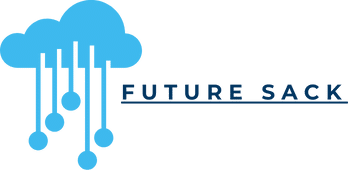Today, we’re diving deep into the world of real-time applications. Specifically, we’re going to explore how you can implement your very own real-time chat application using WebSockets and Node.js. These powerful tools allow for continuous and instant communication between clients and servers, making them perfect for applications like chat systems. But how exactly does this work? And how can you start using it in your own applications? Let’s dive in and find out.
Harnessing the power of Node.js
Before we dive into the nuts and bolts of creating your chat application, let’s quickly discuss Node.js. Node.js is an open-source, cross-platform JavaScript runtime environment that allows you to run JavaScript on your server side. It’s asynchronous, which means it’s non-blocking and can handle multiple requests simultaneously, making it great for real-time applications.
Avez-vous vu cela : Simplify scheduling: sync your calendars in just minutes
To begin, you’ll need to set up a new Node.js application, which will act as your chat server. Start by creating a new directory for your application, and then initialize a new Node.js project using the npm init command. Follow the prompts, and soon you’ll have a package.json file in your directory, which outlines the details of your application.
Next, you’ll need to install a couple of key packages to help you build your chat server. You can install these using the npm install command followed by the package name. The key packages you’ll need are:
En parallèle : How can you use Ansible for automating configuration management and deployment?
express: This is a popular web application framework for Node.js, which will make it easier to manage your routes and middleware.socket.io: This is a JavaScript library that allows for real-time, bidirectional, and event-based communication.
Once you’ve installed these packages, you’re ready to start writing your server code.
Building your chat server with WebSockets
Now that your Node.js application is set up, the next step is to create your chat server using WebSockets. WebSockets provide a full-duplex communication channel over a single TCP connection, enabling real-time data transfer between the client and server.
In your application, you’ll use the socket.io package to handle WebSocket connections. Here’s an example of what this might look like:
const express = require('express');
const http = require('http');
const socketIO = require('socket.io');
const app = express();
const server = http.createServer(app);
const io = socketIO(server);
io.on('connection', (socket) => {
console.log('a user connected');
});
server.listen(3000, () => {
console.log('listening on *:3000');
});
This code sets up a basic server that listens for WebSocket connections. When a client connects to the server, it will log a message to the console.
Implementing real-time messaging
Once your server is up and running, it’s time to implement the messaging functionality. This is where the real-time aspect of your application comes in.
With socket.io, you can send and receive messages in real-time using event-driven programming. This means that your server can react to specific events, such as a client sending a message.
Here’s an example of how you might implement this:
io.on('connection', (socket) => {
console.log('a user connected');
socket.on('message', (msg) => {
console.log('message: ' + msg);
io.emit('message', msg);
});
});
In this code, the server listens for a ‘message’ event. When a message is received, it logs the message to the console and then emits it back to all connected clients.
Creating the client side of your application
With the server side of your application complete, it’s time to create the client side. This will be what your users interact with when they use your chat app.
To create the client side of your application, you’ll also be using socket.io, but this time on the client side. Here’s an example of how you might set this up:
<!doctype html>
<html>
<head>
<title>Chat</title>
<script src="/socket.io/socket.io.js"></script>
<script>
const socket = io();
socket.on('message', (msg) => {
const div = document.createElement('div');
div.textContent = msg;
document.body.appendChild(div);
});
</script>
</head>
<body>
<input id="message" type="text">
<button onclick="sendMessage()">Send</button>
</body>
</html>
This HTML page connects to the server using socket.io, and listens for ‘message’ events. When a message is received, it creates a new div element and appends it to the body of the document.
Final thoughts
There’s a lot more to creating a full-fledged real-time chat application, but hopefully, this gives you a good starting point. Remember, this is a high-level overview, and there’s a lot more to each of these steps. But with a bit of time and patience, you should be able to create a real-time chat application using WebSockets and Node.js. Good luck!
Expanding Functionality
After successfully setting up the basic chat application using WebSockets and Node.js, you might want to consider adding some additional features to enhance user experience and communication. One popular feature is the ability to send and display chat messages in real time.
To implement this, you will need to adjust both the server side and client side of your application. On the server side, your application should listen for a ‘message’ event, which is triggered when a user sends a message. The server should then broadcast this message to all connected clients, allowing them to see the message in real time:
io.on('connection', (socket) => {
socket.on('message', (message) => {
console.log('message: ' + message);
io.emit('message', message);
});
});
On the client side, you will need to set up an event listener for the ‘message’ event, so that the client can receive and display any new messages.
const socket = io();
socket.on('message', (message) => {
const messageElement = document.createElement('div');
messageElement.textContent = message;
document.getElementById('chat-messages').appendChild(messageElement);
});
This code will create a new div element containing the message, and append it to a parent div with the id of ‘chat-messages’.
Keep in mind that this is just a basic implementation of real-time messaging. In a fully-fledged chat application, you might want to add features such as user authentication, private messaging, message history and more.
Creating a real time chat application using WebSockets and Node.js is an exciting journey into the world of real-time applications. Starting from setting up a basic Node.js application as your chat server, to building the server using WebSockets and finally implementing real-time messaging between users, the process is both engaging and rewarding.
With the basic setup covered in this article, the possibilities for enhancing your chat app are limitless. You can add various functionalities like user authentication, private messaging, and even emojis to make your chat application more interactive and user-friendly.
Remember, while this tutorial provides a stepping stone, delving deeper into each of these steps and understanding the nitty-gritty details of how each module operates is crucial for your development as a programmer. Real-time applications are the future. By mastering these skills, you pave the way for creating more dynamic and interactive applications. The world is at your fingertips, happy coding.