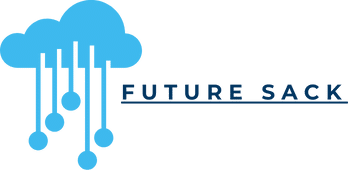Have you ever found yourself running out of data before the end of your billing cycle? Or perhaps you’ve been hit with an unexpected charge for exceeding your data limit. The proliferation of mobile apps and increased reliance on the internet have made data management a critical challenge for many mobile phone users. This article aims to provide you with effective strategies for managing your data usage, especially if you are on a limited cellular plan.
Understanding Your Data Usage
The first step in managing your data usage is understanding what and how much you are using. Many people underestimate the amount of data they consume, which can lead to shocking bills at the end of the month.
Avez-vous vu cela : How Can You Secure Your Smartphone from Potential Threats When Traveling Abroad?
Most smartphones, whether iOS or Android, come with built-in tools to monitor data usage. On an iPhone, you can find this information under the Cellular section in the Settings app. Android users can go to Settings and then to Network & internet to find data usage details.
These built-in tools provide a breakdown of data consumption by each app, giving you a clear picture of which apps are using the most data. Video streaming apps like YouTube or Netflix typically consume the most data. Even seemingly innocuous apps like weather or news apps can eat into your data if they’re constantly updating in the background.
En parallèle : How to Use Geofencing Features on Your Smartphone for Smart Home Automation?
It’s also important to understand the difference between cellular data and WiFi usage. Cellular data is what your phone uses when it’s not connected to a WiFi network. WiFi data usage, on the other hand, does not count towards your cellular data limit.
Adjust Your Mobile Apps Settings
The second strategy involves adjusting your mobile apps settings. Most apps have options to limit data usage, especially when not connected to WiFi.
For instance, you can set your video streaming apps to only play in high definition while on WiFi. Similarly, you can prevent apps from updating or downloading content in the background while on cellular data. This can be done by going to the Cellular section in your iPhone’s Settings app, or the Data usage section on Android, and disabling background data for specific apps.
Additionally, consider using lite versions of apps, if available. These versions are designed to consume less data and are particularly useful for those on limited data plans.
Use Data Saver Mode
Both Android and iPhone have a data saver mode, known as Data Saver on Android and Low Data Mode on iPhone. This mode restricts background data usage and pauses automatic updates and downloads, significantly reducing your data usage.
To activate Data Saver on Android, go to Settings, then Network & internet, and then Data usage. From there you can toggle on Data Saver. To enable Low Data Mode on an iPhone, head to Settings, then Cellular, then Cellular Data Options, and toggle on Low Data Mode.
Select the Right Data Plan
Choosing the right data plan is another crucial part of managing your data usage. If you consistently exceed your data limit, it may be more cost-effective to switch to a plan with a higher data allowance.
Many service providers offer a variety of plans, ranging from limited to unlimited data. They may also offer plans that deprioritize certain types of data. For example, some plans may not count music or video streaming against your data limit.
It’s important to carefully review the details of your potential plan before making a decision. Sometimes, what appears to be an “unlimited” plan may have restrictions or caveats, such as reduced speeds after a certain amount of data is used.
Monitor and Control Your Data Usage Regularly
The final strategy for managing your data usage on a limited cellular plan is to regularly monitor and control your data usage. This means frequently checking your data usage via the settings on your device, and making adjustments as needed.
You could set data alerts and limits on your Android or iPhone. This will notify you when you’re nearing your data limit and prevent you from going over.
Regular monitoring allows you to spot trends in your data usage and make necessary changes. For example, you might realize that you’re using more data during certain times of the day or that certain apps are consuming more data than you thought. Armed with this information, you can then take appropriate steps to reduce your data usage.
In summary, effectively managing data usage involves understanding your usage, adjusting app settings, using data saver mode, choosing the right plan, and regularly monitoring and controlling your data usage. By implementing these strategies, you can avoid unexpected charges and make the most of your limited cellular plan.
Opt for Offline Activities
One often overlooked strategy for managing data on a limited cellular plan is to opt for offline activities whenever possible. This strategy can play a significant role in conserving your data usage.
Many mobile applications offer offline modes, which allow you to download content while connected to WiFi and access it later without using any data. For instance, music and video streaming apps like Spotify and Netflix allow you to download your favorite songs and shows respectively while on WiFi and enjoy them later without consuming your cellular data. Similarly, Google Maps offers offline maps facility that you can download and navigate without using your data.
Furthermore, consider downloading web pages, documents, and books that you need for later usage. This will not only save your data but also ensure that your work or reading is not interrupted when you don’t have data or are in locations with poor internet connectivity.
You can also opt to play offline games, read e-books, listen to pre-downloaded music or podcasts, all of which can significantly reduce your data consumption.
Therefore, making the most of offline activities could be a game-changer in managing your data usage effectively.
Optimize Your Emails and Internet Browsing
Emails and internet browsing can eat up significant amounts of data without you realizing it. Therefore, optimizing how you handle your emails and browse the internet can greatly help manage your data usage.
When it comes to emails, try to avoid downloading large attachments unless necessary and preferably when connected to WiFi. If you have an email app, adjust the settings to limit the size of the emails you receive and to stop images from downloading automatically.
In terms of internet browsing, consider using browsers that compress data. For example, Chrome has a ‘Lite Mode’ for Android users that significantly reduces data usage. Opera Mini is another browser designed to compress web pages and reduce data usage.
Avoid streaming videos and music when browsing if possible, as these are among the highest data consuming activities. Instead, you can save or download them when you have access to WiFi and view or listen to them later. If you must stream, lower the quality of the video or music to reduce data usage.
Finally, be aware that browsing in incognito mode or private browsing can increase data usage since most of the data saving features do not work in these modes.
Managing data usage on a limited cellular plan doesn’t have to be a daunting task. It becomes much easier once you understand your data usage patterns and take proactive steps to control it. The strategies outlined in this article – understanding your data usage, adjusting mobile apps settings, using data saver mode, selecting the right data plan, monitoring and controlling your data usage regularly, opting for offline activities, and optimizing your emails and internet browsing – are designed to help you do just that.
Don’t let data usage worries hinder your mobile experience. With these strategies, you can remain within your data limit, avoid unexpected charges, and still enjoy all the benefits of your mobile device. Remember, the key lies in being aware, being proactive, and making smart choices.